Payfonte supports 2 types of authorization for disbursement/payout processes to ensure secure transactions. This documentation provides detailed information on the implementation and usage of these authorization methods.
Authorization Methods
- PIN Authorization
- Authorization URL
1. Pin Authorization
In PIN authorization, the merchant sets a PIN and includes this PIN in every API request for disbursements. This method ensures that only authorized users can initiate transactions.
Step 1: Set Up PIN
Navigate to any page in the Disbursements section of the dashboard and you will get a prompt to set your pin
PS: you can only do this once. you will have to reach out to support if you want to change this pin.
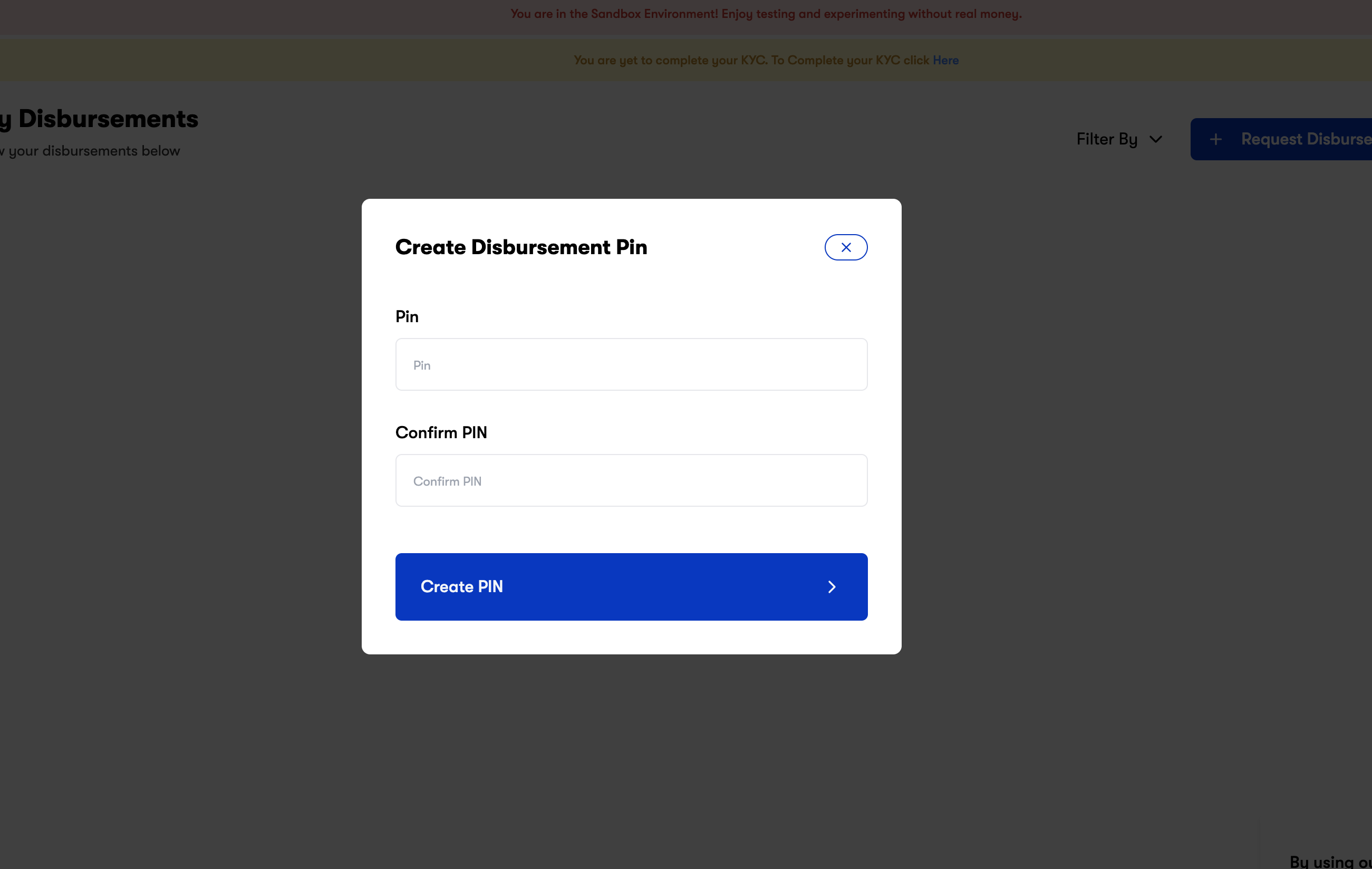
Step 2: API Request with PIN
Every API request must have the PIN field.
{
....
"pin":"XXXX",
....
}
2. Authorization URL
In the Authorization URL method, the merchant provides a URL endpoint that Payfonte will call on every disbursement request. The call includes a payload hash for verification. The disbursement will be processed if the endpoint returns a 200 HTTP response (This is strict).
Navigate to the page in the Disbursements -> Settings section of the dashboard and you will get a prompt to set your authorization URL
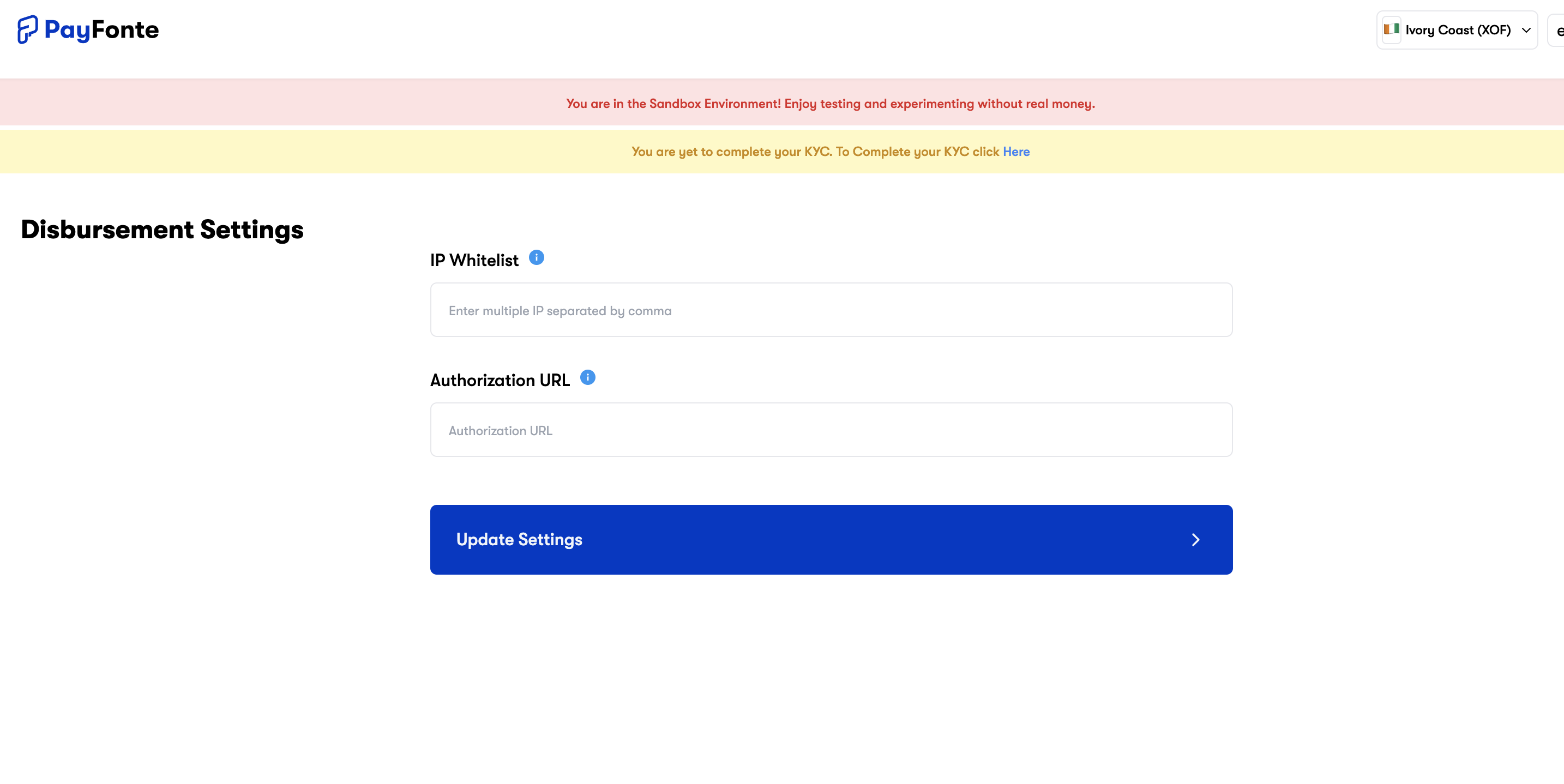
We advise the following should be done when we call your endpoint
- Validate the payload comes from us by calculating the hash and verifying it. Examples can be found here https://payfonte.readme.io/reference/webhook#signature-verification
- Validate the amount in the payload matches what you sent
- Validate the customer has enough funds in their wallet with you to carry out the transaction if this is a B2C
